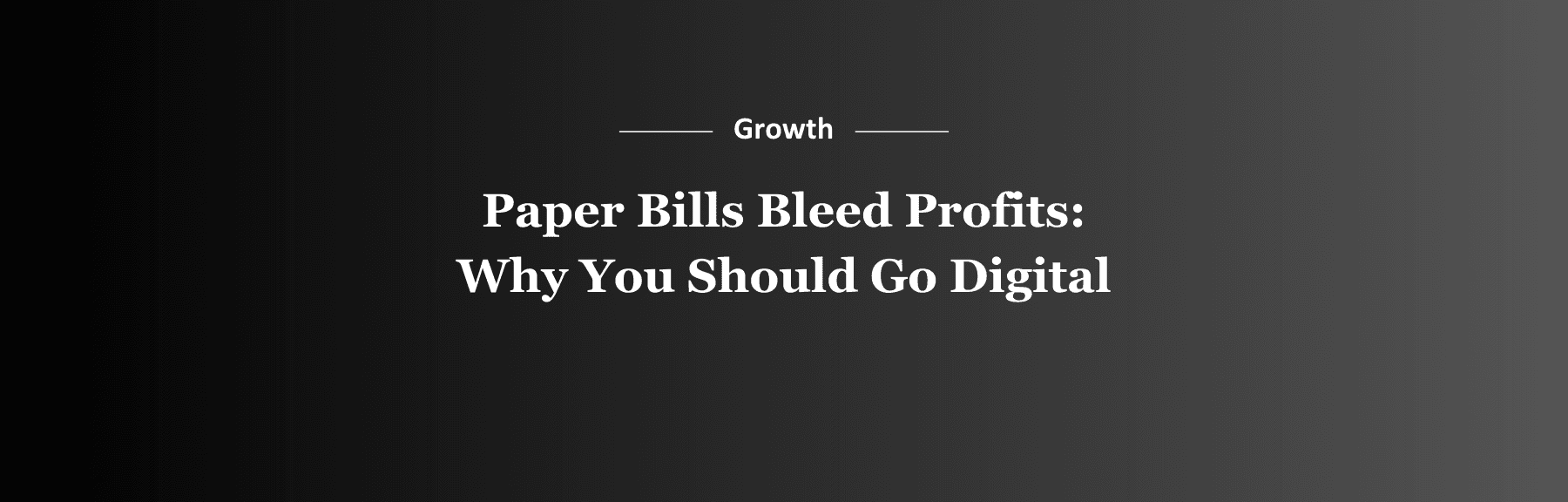
The Hidden Costs of Paper Billing: How Moving Toward Digital Can Save Home Service Businesses
Key Takeaways
- Paper Billing is Expensive: Paper, ink, printing, labor, and storage add up to hidden costs that can drain your resources.
- Digital Billing Saves Time and Money: Moving to digital invoicing improves efficiency, reduces costs, and accelerates payments.
- Digital Records Are More Secure: Digital documents are easier to manage, more secure, and less likely to be lost or damaged.
- Better Cash Flow: Digital billing systems speed up payments and help you maintain a steady cash flow.
- Environmental and Client Benefits: Going paperless helps the environment and meets the preferences of eco-conscious clients.
In today’s fast-paced business world, efficiency is more important than ever. Yet, many home service businesses, especially those with a long history, still rely on paper-based billing and document management.
While this may seem like a simple and traditional approach, the costs associated with paper can be much higher than you might realize.
In this article, we’ll explore the hidden costs of paper billing and how moving to digital solutions can save your business money, streamline operations, and improve customer satisfaction.
The True Cost of Paper Billing
Paper billing might seem straightforward, but when you break it down, it comes with hidden expenses that add up quickly. Here are the primary costs associated with paper-based billing:
1. The Price of Paper and Supplies
At first glance, the cost of paper and ink may seem trivial. However, purchasing paper and ink and maintaining printers quickly add up. On average, businesses spend hundreds to thousands of dollars each year on paper alone.
This doesn’t include the cost of storing paper invoices, printing equipment, or maintaining these devices. These costs represent a recurring expense that digital billing can quickly eliminate.
2. The Labor Costs of Managing Paper
Handling paper invoices takes significant time and effort from your staff. Each document must be printed, processed, filed, stored, and retrieved. On average, it costs around $20 in labor per document to properly file and organize it.
This takes time away from more productive tasks, such as providing customer services or working on growing your business. In addition, retrieving lost documents can cost an average of $120 per document, making paper management inefficient and costly.
3. The Costs of Lost or Missing Documents
Paper records are prone to being lost or misplaced, leading to expensive consequences. Whether it’s a missing invoice or a misplaced contract, finding lost documents can take hours of staff time, which could otherwise be spent on more productive tasks.
This wastes time and could harm your relationships with clients if it leads to delays or mistakes in your services.
4. Invoice Processing Costs
On average, processing paper invoices costs $8 per invoice. This includes printing, mailing, receiving, and manually entering invoice data into your accounting system. Moving to digital invoicing can eliminate these costs and increase your business’s operational efficiency.
5. Storage and Retrieval Expenses
Many businesses store paper documents offsite to free up space in their offices. However, this comes with a cost. Storing documents offsite typically costs around $75 to $175 monthly, not to mention the additional charges for an employee going offsite to retrieve a document.
These costs can add up quickly if you have a large volume of documents.
The Benefits of Going Digital
Switching to a digital billing and document management system can provide substantial financial and operational benefits. Here are the key advantages of making the move to digital:
1. Reduced Paper and Printing Costs
With digital billing, you no longer need to purchase paper or ink or maintain costly printers and fax machines. Digital invoices are emailed directly to your customers, which reduces your reliance on paper and ink, saving your business money over time.
2. Increased Efficiency and Time Savings
Digital billing eliminates manual filing, printing, and document retrieval. Invoices can be created, sent, and tracked online in minutes. Digital systems also make it easy to automate recurring invoices, saving even more time.
These time savings allow your team to focus on more productive tasks, such as providing quality customer service.
3. Faster Payments and Cash Flow
Digital invoicing often includes payment links, making it easier for clients to pay quickly and securely online. This improves your cash flow by reducing the time it takes to receive payments.
Digital systems also offer automatic payment reminders, ensuring clients don’t forget to pay on time, further improving your payment collection process.
4. Improved Document Organization and Security
Digital invoices are stored securely in the cloud, making it easier to organize and retrieve them at any time. You no longer have to worry about lost or misplaced documents.
Additionally, digital records are more straightforward to back up and protect, reducing the risk of data loss due to theft, natural disasters, or accidents. Cloud storage solutions also ensure that your documents are encrypted and accessible only to authorized personnel, enhancing security.
5. Reduced Environmental Impact
Going digital is not only cost-effective but also environmentally friendly. By reducing paper consumption, your business can contribute to sustainability efforts and reduce its carbon footprint.
This is especially important for businesses aligning with eco-conscious clients and demonstrating corporate social responsibility.
How to Make the Transition to Digital Billing
Switching from paper billing to digital can seem daunting, but it doesn’t have to be. Here are a few steps to help your home service business make the transition smoothly:
1. Choose the Right Software
There are a variety of digital invoicing solutions available for home service businesses. Look for software to create, send easily, and track invoices. Many options also offer integrations with accounting software, making it easier to manage your finances.
2. Start with a Pilot Program
To minimize disruption, use digital billing for a small group of clients or a specific service line. This lets you iron out any issues before implementing digital invoicing across your business. Communicate the changes clearly to your clients and offer support during the transition.
3. Educate Your Team and Clients
Ensure that both your team and your clients understand the benefits of digital billing and how the new process works. Provide training for your staff and clear instructions for your clients on accessing and paying invoices online.
Many clients will appreciate the convenience of paperless billing and will embrace the change.
4. Monitor and Adjust
Once you’ve implemented digital billing, monitor the results closely. Track how much time and money you save, and adjust your processes as needed. You may find additional areas for digital transformation, such as going paperless with contracts or receipts, which will further enhance your efficiency.
Conclusion
The hidden costs of paper billing can significantly affect the profitability and efficiency of your legacy home service business. From paper and ink costs to labor expenses and the risks of lost documents, going digital can save your business money and time.
By switching to digital invoicing, you can streamline your operations, improve cash flow, reduce your environmental impact, and better serve your customers.
Transitioning to a paperless system may take some initial effort, but the long-term benefits make it a wise investment for any home service provider.
FAQs
How much can I save by switching to digital billing?
Digital billing can eliminate paper, ink, printing, and storage costs, saving you significant money over time. It can also reduce labor costs by automating invoicing and document management.
What software do I need to switch to digital invoicing?
Several invoicing platforms like QuickBooks, FreshBooks, and ServiceTitan are designed for home service businesses. These tools allow you to create, send, and track invoices digitally.
Will my clients accept digital invoices?
Most clients prefer the convenience of digital invoicing. Make sure to communicate the benefits of going paperless and offer clear instructions on viewing and paying invoices online.
How secure is digital invoicing?
Digital invoicing is secure when you use trusted encryption and password-protected software. Cloud-based solutions ensure that your invoices are safely stored and can be easily retrieved.
How long does it take to transition to digital billing?
The transition can be quick. Start small by switching a few clients or services to digital, then expand as you gain confidence with the new system.
Can I continue using paper billing for some clients?
Yes, you can maintain a hybrid approach, using digital billing for most clients while offering paper invoices to clients who prefer them.








